Windows Basics -
More Resources

Windows Basics
More Resources


/en/windowsbasics/why-you-should-upgrade-to-windows-10/content/
If using your computer still feels like a challenge, don't worry! Remember that learning how to use your computer will take time and practice. As you gain more experience, you'll start to feel more confident and comfortable with your computer. There are also several online resources you can use to learn more about your computer. You'll find some of our favorites below.
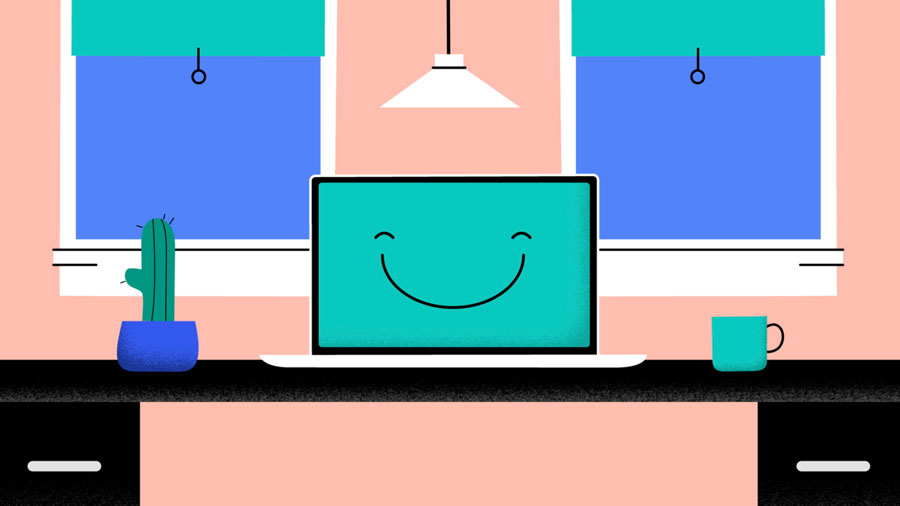
Many of the free tutorials we offer are directed toward beginner computer users. You can review some of our most relevant tutorials below. You can also visit our All Topics page to see the different tutorials we offer.
Now that you've learned the basics, you may also want to review one of our version-specific Windows tutorials. Just select the version of Windows that's installed on your computer to get started.
Microsoft has also created some free, high-quality tutorials you can use:
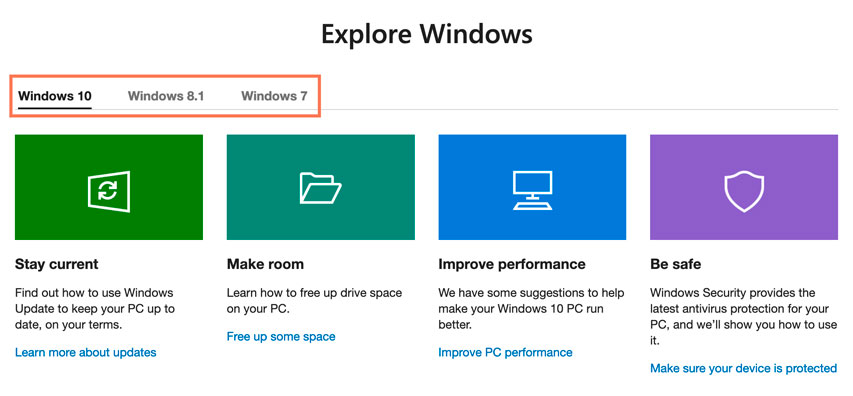
/en/windowsbasics/windows-basics-quiz/content/